Job Leet - Your Smart Recruitment Partner
Welcome to Job Leet, a cutting-edge recruitment agency solution designed to simplify the hiring process and connect top talent with recruiters. As a comprehensive recruitment platform, Job Leet not only helps job seekers find the perfect career opportunities but also provides recruiters with the tools they need to identify and attract the best candidates.
At the core of Job Leet is a smart CRM tailored for recruitment agencies. This intelligent system streamlines the hiring process, enabling recruiters to manage candidate relationships more efficiently and make data-driven decisions. Whether you're a job seeker looking for your next opportunity or a recruiter aiming to discover top talent, Job Leet is your go-to solution.

How Job Leet Works
- For Job Seekers: Search for job openings, submit applications, and track your progress. Our platform matches your skills with the right opportunities, providing personalized job recommendations.
- For Recruiters: Job Leet empowers recruitment agencies and employers to streamline the hiring process. Our smart CRM helps agents and recruiters manage candidate pools, engage with top talent, and facilitate smooth communication. The platform also includes advanced filtering and search tools to find the right candidates quickly.
Why Choose Job Leet?
- Efficient Talent Acquisition: Automate and optimize your recruitment process with our smart CRM, reducing the time spent on manual tasks.
- Personalized Job Matching: Advanced algorithms match job seekers with relevant roles based on their skills, preferences, and career goals.
- Enhanced Candidate Experience: User-friendly interfaces and real-time updates keep job seekers informed and engaged throughout the hiring process.
- Recruiter Tools and Analytics: Gain insights into hiring trends, candidate engagement, and recruitment metrics to make better hiring decisions.
Job Leet is your all-in-one recruitment platform that brings candidates and recruiters together, fostering meaningful connections and driving career success. Join Job Leet today and experience a smarter way to hire and get hired!
JobLeet Database
The database is structured to support essential functionalities of a recruitment agency, including managing job postings, employer profiles, job seeker information, and job applications and many more.
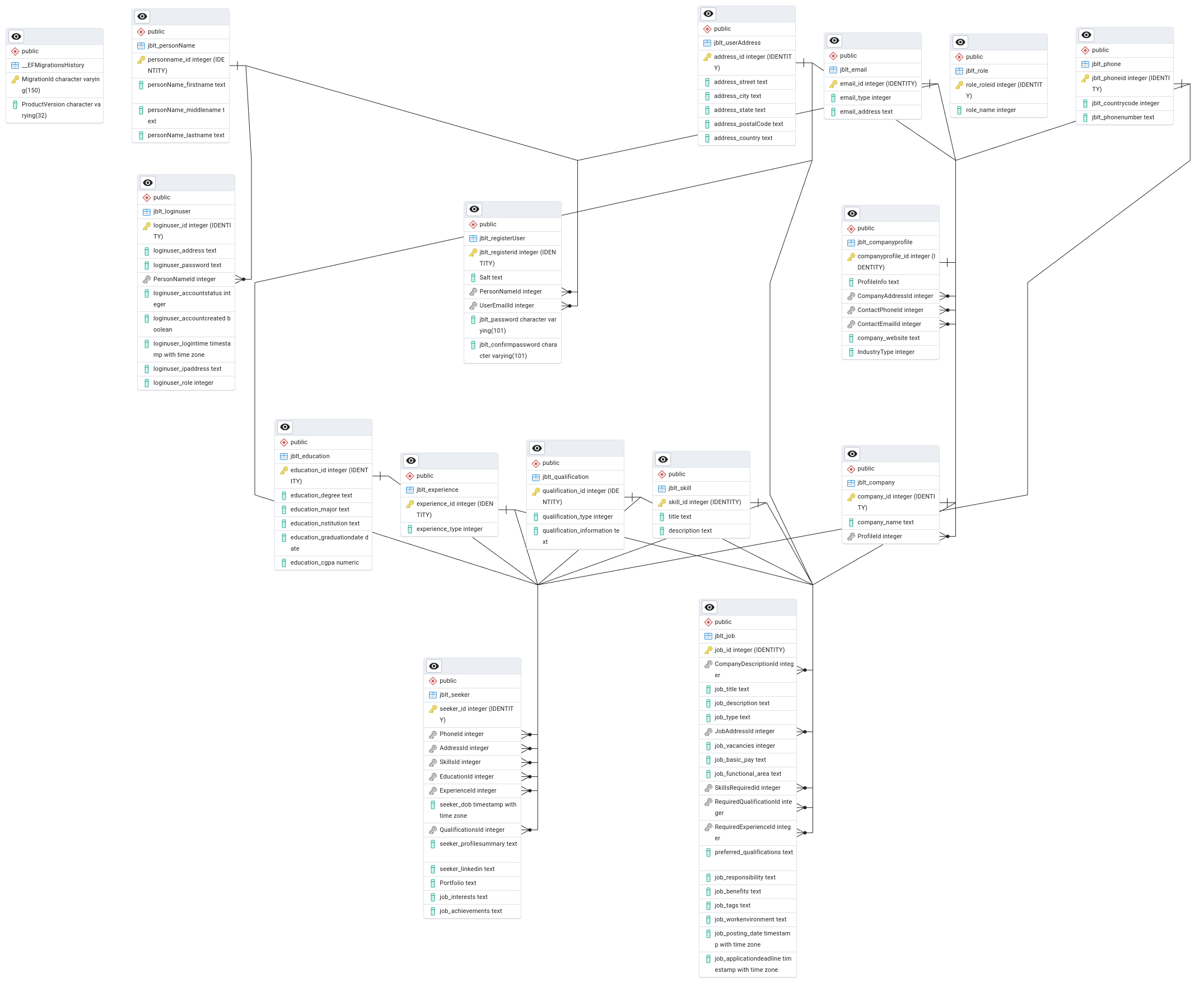
Database Structure
The database is organized around several key tables:
Core Entities: JobSeeker, Employer, Job Supporting Entities: CompanyProfile, Education, Experience, Qualification Linking Tables: Tables like JobApplication to associate job seekers with job postings
This structure follows a normalized design to maintain data integrity, reduce redundancy, and improve query efficiency.
To get started with Installation of JobLeet, we have maintained documentation for both manual as well as docker installation. Read More
Job Leet Installation Guide
This installation guide will walk you through setting up Job Leet, configuring PostgreSQL, applying database migrations, and generating API documentation. Prerequisites
Ensure you have the following installed:
Manual setup (Localhost)
Step 1: Set Up Configuration
Rename the configuration file:
Rename appsettings.json to appsettings.Development.json for development-specific settings.
Configure the connection string: In appsettings.Development.json, update the ConnectionStrings section as per your database setting:
"ConnectionStrings": {
"jobleetconnect": "Host=<HostName>;Database=<DBName>;Username=<UserName>;Password=<PW>;Port=5432"
}
Example connection settings
"ConnectionStrings": {
"jobleetconnect": "Host=localhost;Database=jobleet_temp;Username=admin;Password=password#123;Port=5432"
}
Step 2: Install and Start PostgreSQL
Install PostgreSQL Manual Installation Guide
For Ubuntu / terminal
sudo apt update
sudo apt install postgresql postgresql-contrib
Start the PostgreSQL service:
sudo systemctl start postgresql
Generate Database Schema:
If you’d like to export the schema structure:
sudo -u postgres pg_dump -s -U postgres <DBName> > db_schema.sql
Note: Replace
Step 3: Apply Database Migrations
In your ASP.NET project folder, Delete the Migration folder and run the following command
Install the .NET Entity Framework Core CLI globally to manage database migrations:
dotnet tool install --global dotnet-ef
dotnet ef migrations add InitialCreate
dotnet ef database update
Step 4
Run the dotnet application
From the root directory, Navigate to the JobLeet.WebApi folder
cd/JobLeet.WebApi
Build and Run the dotnet service
dotnet build && dotnet run
Access the web api into your brower with the following URLs
api service: http://localhost:5184
Swagger : http://localhost:5184/swagger
This setup provides the foundation for running Job Leet locally, with full database integration and API documentation capabilities. If you get any issues while installing, feel free to raise Issues in the main repository.